Do you find editing and creating objects in Revit time cumbersome? It can be time consuming to create new objects in the family editor, but with the latest update in Naviate Electrical it is easy to create and combine 2D and 3D symbols.
What is Create Custom Families?
It's a feature that lets you create a new electrical family with geometry from any family and a selected 2D symbol. You can create a new family from your chosen Electrical category with 3D geometry from a selected type in any family and combine with an annotation symbol that should represent the family in plan views. The 2D symbol can be selected from a library, or from an already existing family with an annotation symbol in your project. You can also specify what electrical connectors the new family should have.
How to add 2D and 3D objects to an assembled family
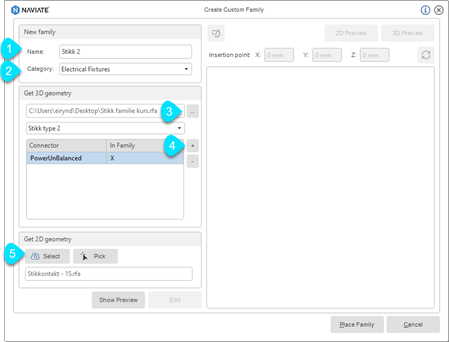

- Name the object
- Choose category for the object
- Create 3D object
- Add connector and choose type
- Choose 2D symbol
When all criteria’s is met, you can preview to get an idea how the final object will look like in plan view (2D) and in 3D view.
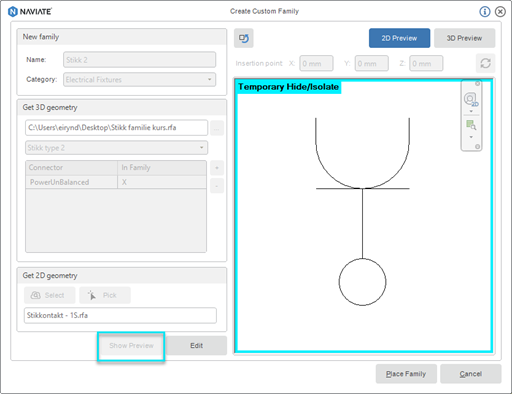
Once you’re happy with the result, you can add the object in to your project with the place family feature.
Let me know if you test it out. Anything you are missing?
Also, is there aby other features you would like to learn more about? Write a comment, and I'll make sure to look into them for upcoming posts.




