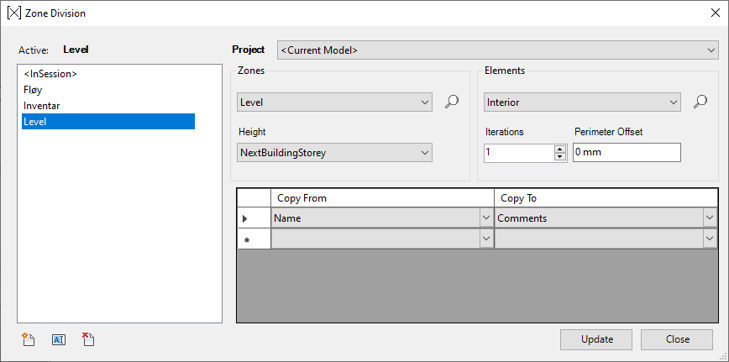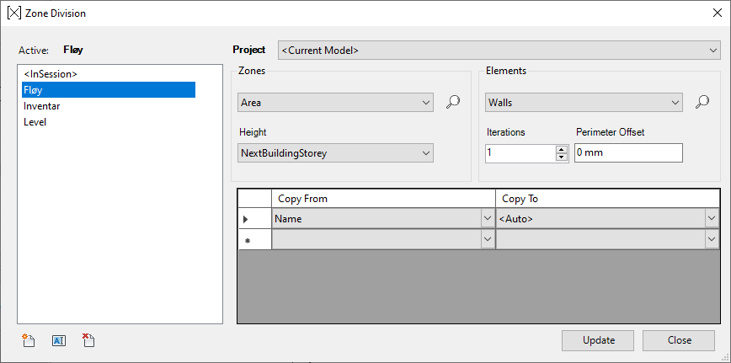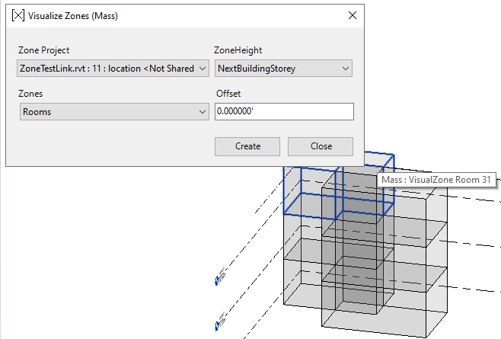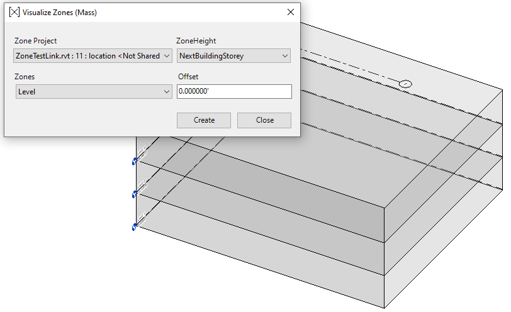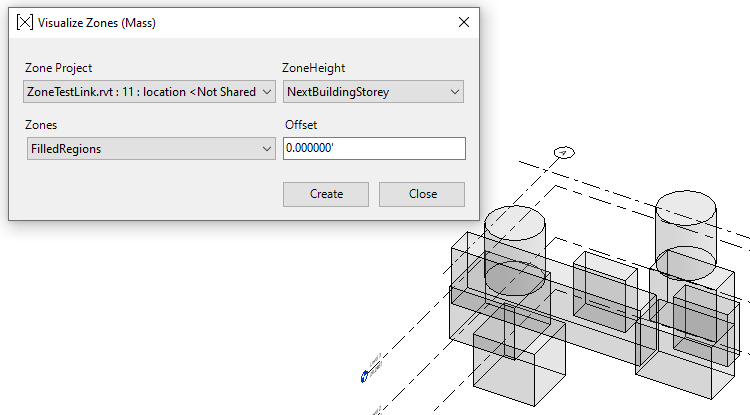Transfer parameter values, from a zone, to the elements within a zone.
Anything can be a zone, even from a link.
You have full control on the parameters and values you need to transfer.
And which elements you want to consider for any given zone.
What is a Zone?
A Zone is a 3D volume defined by two things:
Perimeter and height.
For example
Use Rooms in a link as a Zone.
Then transfer RoomNumber to the elements within each room.
(Even the elements above ceiling.)
Use Levels as a Zone.
Consistently write level name to the same parameter on all your elements.
Use Areas as a Zone.
If you have Areas for "east wing" and "west wing", identify all model elements within those.
And / or choose to write to all Rooms within each Area.
Want to use exterior landscaping floors or toposurfaces as a zone ?
No problem, you can even use Filled Regions as a zone if you want.
No limits. Or so we think :-)

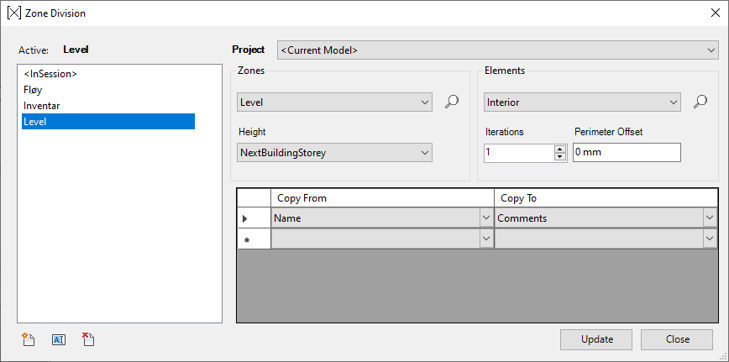
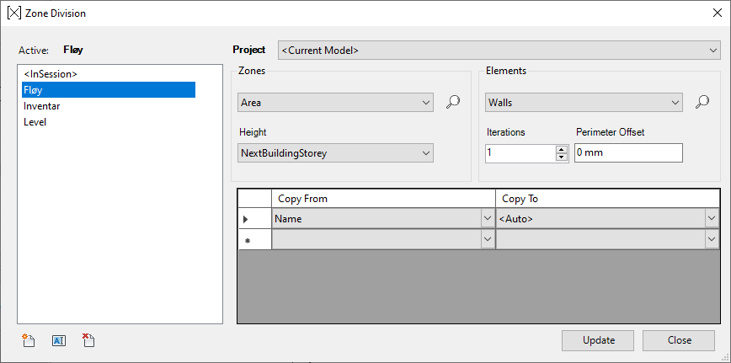
How do i define a Zone?
Use "Filter" to define zones.
Some examples:
- All Rooms with an area more than zero.
- All Levels where the "Building Storey" parameter is checked.
- All Generic Models where the "NVIs3DZone" parameter is checked.
And so on...
Note that you need to select one - 1 - category for Zone Filters.
How do i define the elements i need zone data on?
Use "Filter" to define them.
- All Elements of category something.
- All Elements where parameter "X" exists.
- Doors where "Phase Created" is "New Construction".
- All elements on Workset "X".
Etc etc.
Note that only Model categories are supported on Element Filters
Can elements above ceiling be defined as part of a "room zone"?
Yes.
Remember... a zone is just "perimeter + height".
"Height" can be set to "NextBuildingStorey" in the UI.
Or you can use a "[Zone]HeightOverride" parameter on each zone.
How do i check why a certain element does not fall into any zone?
Use the "Visualize" feature.
Obviously if you already have zone geometry you dont need this.
But if you are using Rooms, Areas, Levels as Zone you can visualize them in a 3D view.
Remember to turn on the Mass category.
What defines an element to be within a zone ?
If center of the geometric extent (BoundingBox) is within both the Zone perimeter AND the Zone height it is considered part of that zone.
What the heck is Iteration and Offset??
We will offset the base perimeter of the Zone X times with a given horizontal offset.
First run is always zero offset.
Next run you can increase the perimeter offset if needed.
Only elements that does not fall into any zone after previous run will be rested.
My element cannot be physically placed within the perimeter of a zone, what do i do?
"Zone" can do multiple iterations increasing the zone perimeter offset by a given value each time.
Example with "Iterations" = 3 and "Offset" = 300mm.
First iteration never use offset it is always 0mm.
Second iteration will use 300mm offset
Third iteration will use 600mm offset.
This should take care of things like exterior venetian blind motors, or exterior keypads for doors.
If you still cannot get an element within a zone remove the element(s) from the filter.
Or check the "[Zone]Exclude" parameter.
What is the Visualize feature ?
If you use Generic Models as Zone you dont need it as you already have the geometry.
But if you use things like Rooms, Areas, Filled Regions or Levels as Zone you can visualize those in a 3D view.
Also note that the Zone function itself does not need these visual elements. Its just a convenient way to vizualise for example Areas in a 3D view.
Examples:
Notice in the examples we use linked elements as zones.
And i'm using "NextBuildingStorey" as height setting.
- Linked Rooms as Zone
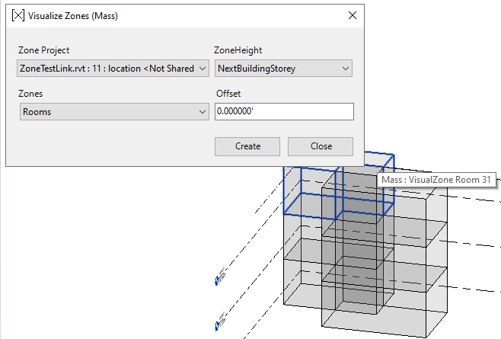
- Linked Levels as Zone
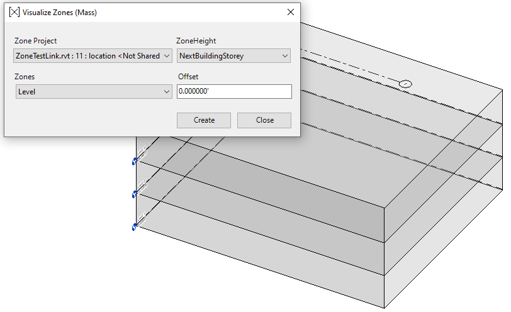
-Linked Filled Regions as Zone
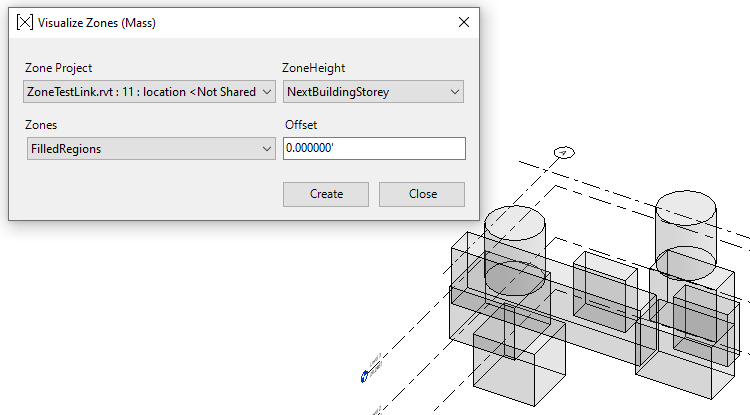
In the Pipeline.
- Run different setups in batch so that one setup provides values to the next.
Some tips:
- For parameters you write to, select parameters that can vary by group.
- If you use Levels as Zone you also need a 3D view with no section box where alle levels are visible.
- If you have one or more buildings with different Levels in the same file create Level Filters that make sense for each area. Remember, the zone will be defined by the 3D extent of the level.
And bwt if you do find something that logically could be used as a zone, but doesnt work in this function, pleeeeease let us know :-)
The download link below will install xZone on Revit 2023 to 2026.
xZoneInstaller (26.10.25)