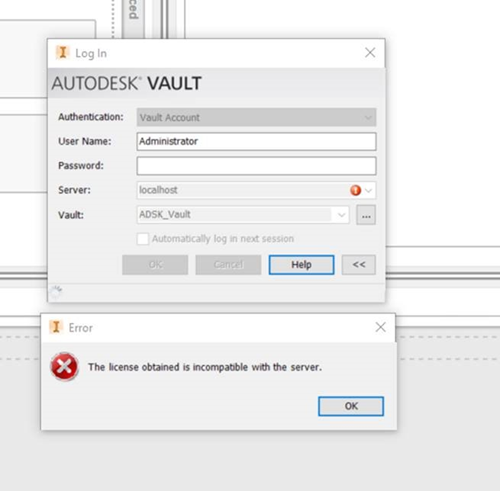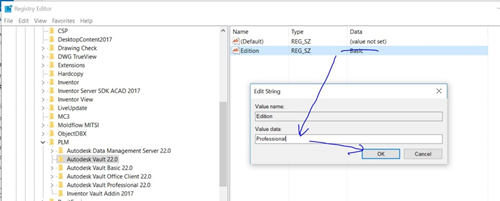ALT DU TRENGER Å VITE OM PRODUCT DATA MANAGEMENT (PDM)
Lær alt om hvordan du lagrer, vedlikeholder og kontrollerer alle produktdata for et produkt gjennom hele livssyklusen på en sikker måte. Kontakt oss for å komme i gang med Product Data Management (PDM)!