Johanna Jarvinen: Digitalisering og bærekraft går hånd i hånd
Bærekraft møter teknologi: Les hvordan Symetri bidrar til grønnere byggeprosesser med datadrevne løsninger.

Issue:
Inventor keeps creating shortcuts to the project file in the same folder as the main project file.

Scenario:
You are using Inventor (2014 or later) with Vault Professional (2014 or later). In your working directory you notice a number of shortcut copies created by Inventor for the project file (Vault project file). See below (the maximum I’ve seen is 57 shortcut copies for Inventor Vault project file):
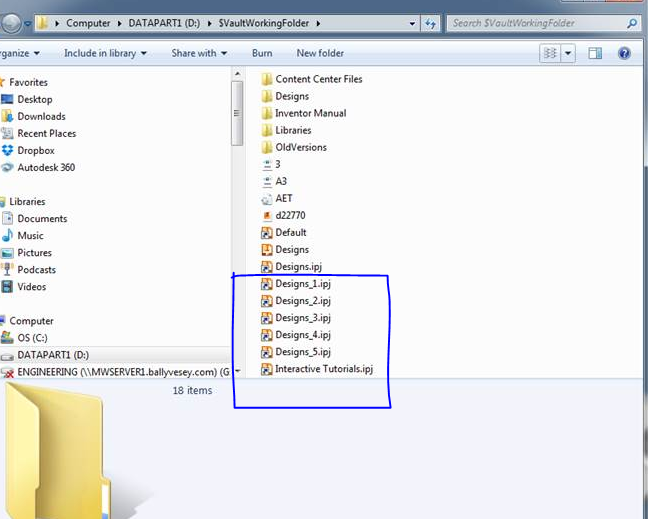
Solution:
This is a very mysterious scenario and could take a while to get to the bottom of it. The quickest and most effective solution will be to reset your Inventor. You get a tool call Inventor Reset Utility which will set back your Inventor to its defaults: just as it was when you first installed (no it will not uninstall any service packs/patches etc). This tool is located in your Autodesk Inventor folder in your start menu.
Please contact Symetri support service desk if you need help.
Bærekraft møter teknologi: Les hvordan Symetri bidrar til grønnere byggeprosesser med datadrevne løsninger.
Nullenergibygg reduserer CO₂-utslipp fra bygg og møter økende krav fra markedet. Lær hvorfor de er viktige for en bærekraftig fremtid.
LCA vurderer CO₂-avtrykk og andre miljøpåvirkninger gjennom hele byggets livsløp. I denne bloggen gir vi deg tre praktiske eksempler på hvordan ulike aktører i byggebransjen kan bruke LCA aktivt for å ta mer bærekraftige beslutninger.
